Elevate your daily routines with a touch of convenience and sophistication using the latest smart technology. With the Lutron App, you can effortlessly manage your lights, shades, and other smart devices from the palm of your hand, no matter where you are in the world. This user-friendly app is designed to enhance your living experience, offering seamless control and customization at your fingertips. To get started, simply ensure you have a Lutron system and compatible lighting products. For more information and to find a professional installer, visit www.lutron.com. Transform your space with Lutron and embrace a new level of convenience today.
- Convenience: Easily control your lights, shades, and other smart devices from anywhere in the world with the tap of a finger on your smartphone.
- Customization: Create personalized schedules for your devices to suit your lifestyle, whether you're at home or away.
- Energy Efficiency: Save on your energy bills by adjusting your lights and shades to optimize natural light and reduce unnecessary energy consumption.
- Integration: Seamlessly integrate the app with other smart home devices and platforms for a cohesive and streamlined experience.
- Is the app easy to set up?
- Yes, simply download the app, connect it to your Lutron system, and follow the easy on-screen instructions to get started.
- Can I control multiple rooms or locations with the app?
- Absolutely, you can manage multiple rooms or even different properties from a single app for ultimate convenience.
- Is the app compatible with all Lutron smart lighting products?
- The app works with a wide range of Lutron smart lighting products, but be sure to check compatibility before making a purchase.
Enhance your everyday life with the Lutron app's intuitive controls, personalized settings, and energy-saving features. With seamless integration and remote access, you'll enjoy a smarter and more efficient home experience wherever you are. Download the Lutron app today and discover the convenience of modern smart home living.
Acıbadem
Size:97.30M LifestyleControl GSM Basic
Size:5.50M LifestyleElon
Size:16.90M LifestylemyHyundai
Size:120.40M LifestyleTrinity Health MyChart
Size:48.20M Lifestyleスーパー地形
Size:17.60M LifestyleЖК Профит
Size:78.40M LifestyleCity Barbeque
Size:218.70M Lifestyle5000+ Wall Decoration Design
Size:13.50M LifestyleQ8Car
Size:35.90M LifestyleDisposable Camera - OldRoll
Size:102.30M LifestyleTravelBoast
Size:400.06M LifestyleApril 2024 Clash of Clans Update: Unveiling a Fresh Companion, Enhanced Levels, Chat Tagging, and Be
2024-04-16Arrival of Genshin Impact 4.6 Update: 'Embers of Two Realms, Twilight of Crimson'
2024-04-16V2.2 of the Farlight 84 update introduces an overhauled Season structure, fresh in-game currency, an
2024-04-16Monster Never Cry is now accessible on both Android and iOS mobile devices.
2024-04-18PUBG Mobile Teams Up with Bentley Motors: Luxury Cars, Exclusive Collectibles, and Beyond
2024-04-18March 2024 Free Redemption Codes for Honkai: Star Rail
2024-04-18





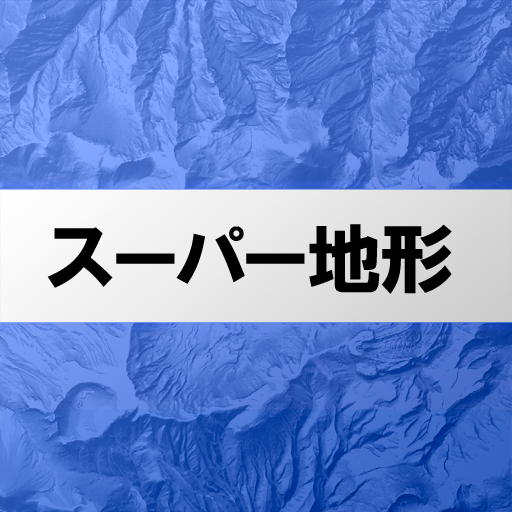






Comment
Eric Crear
Great app and associated devices. Reliable and bug free. 60 devices running 150 lights in my home. Automation, scenes and scheduling make keeping my house lit when I need it. Great options like timers based on sunrise and sunset and so on. Highly recommended any lutron product.
Nov 03, 2024 17:45:15
Jeff Melia
Not sure what's going on, but for the past couple weeks my lights will be off and show as turned on in the app and vice versa. I've cleared cache, etc and that doesn't fix it. Rather frustrating.
Nov 02, 2024 23:36:24
A Google user
Missing some basic features. The fan control does not remember the last setting. When turned on it starts at the higest setting which is pretty annoying. Also other brands allow you to turn leds off after a set time, usually a few seconds.
Nov 02, 2024 11:17:57
Tom Rueb
Worked just like instructions said. Connected it up in minutes. I was glad the wall switch worked without the ground connected. Have older house and not all wall switches have a ground wire. App loaded and work too. I'll have to see how far it operates. Would lIke to control my boat dock lights remotely with phone or Pico. May be they both will work. Really cool system.
Nov 02, 2024 10:39:15
Dennis M Oakley
Hard to recommend an app that may look good on start-up but will not connect to switch without an additional Lutron bridge, none of this requirement was evident on store advertising or package. Small one line in middle of package insert indicates compatibility with other smart hubs, but not so!!! Really Lutron!!? why a separate bridge to talk to a another hub to talk to a home device. So now I have a switch with a pico remote kit and you would want me to spend almost the twice the amount to add your bridge for cell phone access. I think the trash can may become the next location for it. Very poor ethics to not provide link data for other existing systems. Leviton will link to Smart-things, google home, Alexa, IFTTT etc, Disappointed
Nov 02, 2024 05:12:31
A Google user
The updated app kept invoking the Smart Away feature even though I was home. After trying a number of work-arounds I then noticed that my home location was lost with the update. I hope this is the fix.
Nov 01, 2024 02:14:02