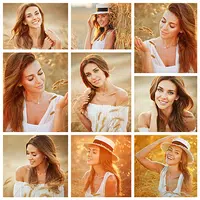Negative Image is the ultimate tool for transforming your old photo negatives into digital masterpieces with just a tap of your smartphone camera. This innovative app allows you to effortlessly convert vintage negatives from the 1930s into vibrant photographs, whether they're black and white or color. With a simple interface and a wide range of editing options, you can adjust curves, apply filters, create collages, and so much more. Plus, the live preview feature lets you see the stunning black and white effects in real-time. Download Negative Image now and unlock a whole new world of possibilities for your photography collection.
* User-Friendly Interface: The Negative Image app is designed with a user-friendly interface, making it easy for users to navigate and utilize all its features effortlessly.
* Versatile Photo Scanner: With the Photo Negative Scanner feature, users can easily view and convert color film negatives into digital formats in real-time using their smartphone camera. This allows for quick and convenient digitization of physical negatives.
* Black and White Photography Support: The app supports both black and white photography, giving users the option to switch between color and black and white modes with just a tap of a button.
* Wide Range of Filters: The Negative Image app offers an array of black and white filters as well as additional filters for users to choose from, allowing for endless creative possibilities when editing photos.
* When using the app, open the "Negative Image" option to create a negative version of a selected photo.
* Utilize the "Camera Negative Scanner" to digitize physical negatives by capturing them with your device's camera.
* Adjust color balance and contrast with the "Adjust the Curve" feature using sliders or a color picker for precise editing.
* Enhance photos further with various filters by selecting "More Image Filter" after choosing a photo to edit.
* Apply a monochromatic effect by selecting "Single Color," choosing a color, and applying it to the image for a unique look.
Experience the convenience and creative possibilities of the Negative Image app by downloading it now. With its user-friendly interface, versatile photo scanner, support for black and white photography, wide range of filters, and helpful tips, users can easily convert images to negatives and enhance their photos with just a few taps. Don't miss out on the chance to transform your vintage negatives into digital masterpieces with the Negative Image app.
Rose Flower Photo Frame
Size:20.80M PhotographyBeauty Makeup Editor & Camera
Size:145.60M PhotographyJewelry Photo Editor for Girl
Size:19.80M PhotographyMake Me Slim - Make Me Tall
Size:8.30M PhotographyPhototastic Collage Maker
Size:36.03M PhotographyNature photo editor: frames
Size:30.78M PhotographyMagPic
Size:21.50M PhotographyGoogle Photos
Size:143.80M PhotographyPhoto Collage Editor
Size:20.20M PhotographyeAlbum
Size:117.60M PhotographyJewellery Photo Editor
Size:11.15M PhotographyTurnMe Panorama
Size:16.50M PhotographyApril 2024 Clash of Clans Update: Unveiling a Fresh Companion, Enhanced Levels, Chat Tagging, and Be
2024-04-16Arrival of Genshin Impact 4.6 Update: 'Embers of Two Realms, Twilight of Crimson'
2024-04-16V2.2 of the Farlight 84 update introduces an overhauled Season structure, fresh in-game currency, an
2024-04-16Monster Never Cry is now accessible on both Android and iOS mobile devices.
2024-04-18PUBG Mobile Teams Up with Bentley Motors: Luxury Cars, Exclusive Collectibles, and Beyond
2024-04-18March 2024 Free Redemption Codes for Honkai: Star Rail
2024-04-18